:: Buttercup Font Details (.TTF Download):: Character Map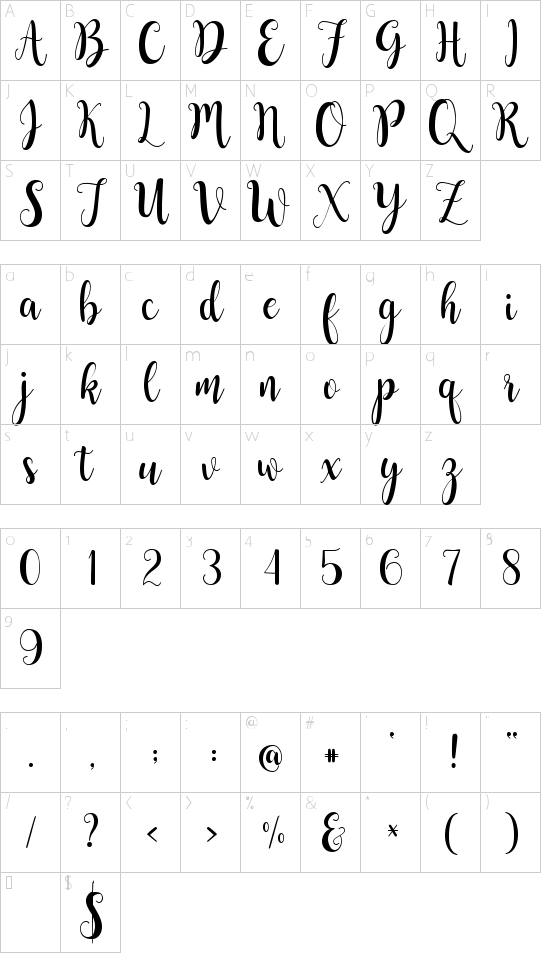 :: File Contents(Buttercup .TTF Download)
:: Font Info
:: Share Buttercup Font With Others:: Leave A CommentEnter any comments about this font below. Note that we'll log your IP address on submission and ban anyone trying to spam the site. |
||||||||||||||||||||||||||||||||||||||||||